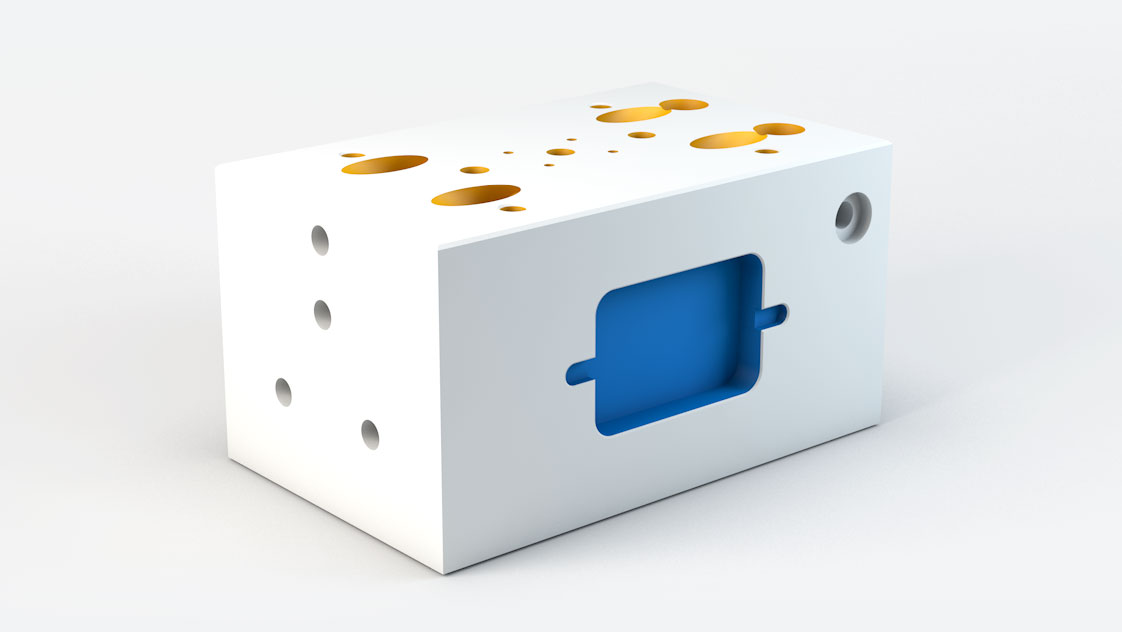
Automatic Feature Recognition
In the PEPS Milling Module
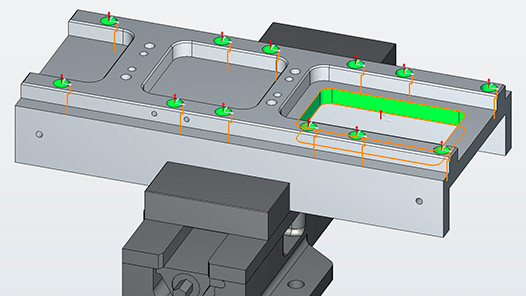
Automatic Feature Recognition
The Automatic Feature Recognition in MILL-Expert recognizes various hole types, chamfers and contours as well as open and closed pockets of a 3D model. Origins are automatically allocated to the respective machining direction.
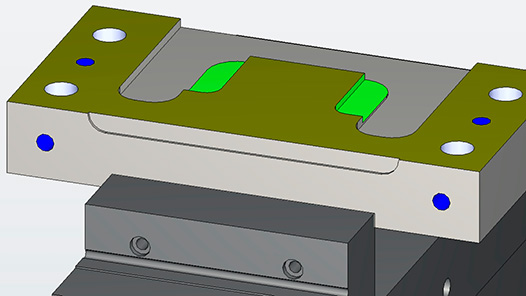
Automatic creation of the machining features
Freely definable machining features are automatically allocated to the recognized geometries. The allocation of a suitable machining feature is executed via the geometry and/or the color of the feature. Tool paths and the tool sequence are optimized, and the machining time as well as the number of tool changes minimized. The automatically created machining feature can be edited by the user at any time, if necessary.
Feature Editor Expert
Programming via Drag & Drop
The new Feature Editor allows you to program machining features (e.g. centering, drilling, tapping) very easily via drag & drop.
The new Feature Editor significantly simplifies and expands the access to system variables, the definition of individual variables/calculations and the definition of programming instructions.


Simple and intuitive.
Select Expert
Interactive Feature Recognition
The interactive Feature Recognition is a great help for users wanting to program prismatic parts interactively and mostly automatically. In order to help users to select the part details to be machined more easily, Camtek has developed the Select Expert Technology.
The technology is integrated into all 2.5D Milling and Drilling dialogs and automatically recognizes various machining features with just a few clicks.








Multi Plane Machining


The additional module Multi Plane Machining is used to program machines with 4 and 5 axes. In combination with MILL-Expert, the machining planes will be recognized automatically.
Multi Part Machining


The Multi Part Machining enables the quick programming of workpieces on different origins. Thereby the part is programmed only once and can be duplicated afterwards. The parts are machined with workpiece or with tool change optimization.
Schruppstrategien
- Roughing strategies (Video)
- Rest material machining (Video)
- Optimized face milling
- Plunge roughing
- Drill milling
- Pocketing, open or closed, with any number of islands (Video)
- Entry strategies: helically, with ramp or along the geometry
- Calculation of constant taper, top and bottom radius and constant profile geometry on any contour
Drilling and machine cycles
- Centering
- Counter-boring
- Drilling
- Drilling with chip breaking
- Deep-hole boring
- Rubbing
- Reaming
- Tapping
- Thread milling
- Drill milling (Video)
Finishing strategies
- High speed finishing strategy with permanent Z-infeed (Video)
- Profile finishing with optimized Lead on / Lead off, with or without radius compensation
- Extensive radius compensation variants
- Overlap during Lead on / Lead off
- Extension of tool paths
- Calculation of constant taper, top and bottom radius or arbitrary profiles
- Automatic rest material machining
- Chamfer milling (Video)
- Freehand milling and positioning
- Ruled surface milling
- Engraving of any font you desire (true-type fonts), linear, circular, embossed or recessed, including thinning of the corners (Video)
- Technology change during profile machining
- Reverse cutting (down-cut milling/up-cut milling)
Efficient and easily operable
Roughing




Other functions
- ZigZag
- Entry strategies: contour parallel, helically, directly or with ramp
- Workpiece (billet) management
- Automatic creation of a new workpiece (billet) at the end of a machining operation (Video)
Finishing






Other functions
- Constant Z & Constant Cusp combined
- Constant Z & Parallel Cuts combined
- Projected curve(s)
- Projection
- Spiral
- Morphing (between two limits)
- Rotational machining (Video)
- Steep and shallow areas (Video)
- Undercut machining (Video)
- Conversion of 3 axes into 5 axes strategies (Video)
Time saving due to
highspeed calculation
A new algorithm reduces the calculation time of 3D milling paths.
The function is available for the 3D finishing strategies Constant Z, Parallel Cuts and Constant Cusp.
More power!
- Large Z infeed and definable trim cuts for the smoothing of roughing steps
- Avoidance of full cuts and of changes of direction of machining features
- Intelligent adaptation of the feed



Even more power!
New, specifically adjusted 5 axes milling strategies allow:
- Significantly larger infeed with equal surface quality
- Tool tilted angle definable by means of dynamic contact point control or tight work angle
compared to multipass milling with ball cutters
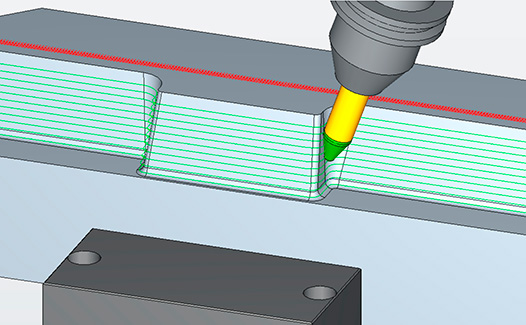
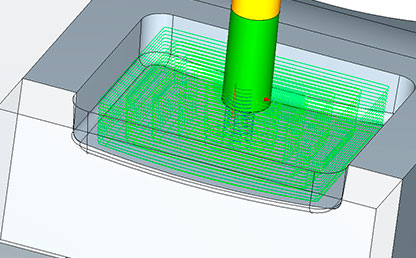
High-Precision Machining
Higher accuracy!
With high-precision machining, the tool paths are directly calculated on the faces of the model.
This strategy enables highest production accuracy and best surface qualities.
The rework time through polishing is significantly reduced.




HSC Milling
PEPS has all functions required for the creation of HSC (High Speed Cutting) suitable tool paths. This ensures better surfaces, longer tool life and more dynamic tool paths, and goes easy on the machine:
- Blended tool paths
- Blended path to path transitions
- Blended Lead on / Lead off
- Blending corner radii
- Smooth infeed
- Spiral machining
- Avoidance of full cuts
5 Axes Milling
Simultaneous and efficient.
5 Axes Roughing
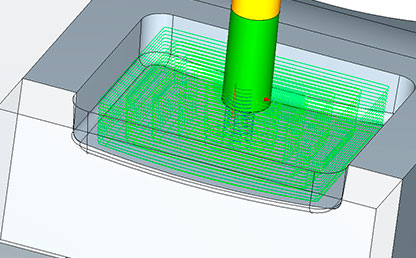


Other functions
- Calculation of collision-free tool paths
- Calculation of the Lead on / Lead off and connecting paths
5 Axes Finishing
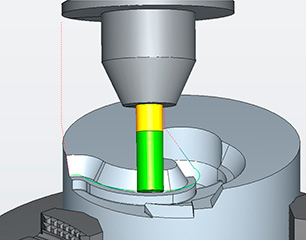







Other functions
- Undercut machining (Video)
- Along faces or curves
- Rest material machining (Video)
- Automatic deburring/chamfering (Video)
- Turn milling (Video)
- Trimming (Video)
- High speed finishing with barrel tools and convex tip mills (Video)
- Conversion of 3 axes into 5 axes
- Calculation of collision-free tool paths
- Automatic extension of faces




Standard Simulation
The PEPS Standard Simulation enables a high-quality display of the material removal. The simulation displays tool, workpiece, billet, fixture plates and the tool paths.
The extremely fast simulation of the material removal, including the quick fast-forwarding to subsequent operations, puts an end to long waiting times.
A collision check comprising all fixture plates and tool components ensures collision-free operational safety.
Machine Kinematics Simulation
The PEPS Machine Kinematics Simulation in the milling area allows a high-quality display of the machining features. Thanks to the display of the complete machine room and the fixture plates, machining processes can be simulated, checked for collisions and optimized already during the creation of the program. The machine run times are significantly increased, and expensive collisions are avoided. Additionally, the simulation can be saved. Therefore, it can also be presented on computers on which PEPS has not been installed.
- Simulation of several axes in real time
- High-quality 3D display including material removal
- No quality loss during detail magnification
- High simulation speed
- Fast simulation without depiction of the tool
- Colored rest material display
- Colored display of damaged parts
- Axial limitation check
- Numerous tool path analysis functions
Profile Grinding
- Jig grinding cycles for holes
- Roughing and finishing strategies
- Plunge roughing and longitudinal roughing cycle
- Contour grinding with automatic calculation of the C-axis positions and the feed rate
- Fully automatic calculation of collision-free C-axis positions and 3D simulation (optionally in combination with SolidCut CAD)
- Origin offsetting
- Multiple clamping


Tool Database
The Tool Database contains the complete tool information as well as tool and holder geometries. The latest tool types such as barrel tools, convex tip mills and tapered circle-segment cutters are available.
- Allocation of product characteristics such as ID number, order number, etc.
- Material-dependent calculation of cuts data
- Automatic update of the cuts data in case of a material modification
- Revolver configuration and tool lists can be saved
- Interfaces to external tool databases such as Zoller, Walter TDM and Datos
and without obligation.